Run Turbo C/C++ on Android
Many of us use our Android smartphones for just Chatting, Texting or Gaming etc., But in fact, we can do a lot more with our droid machines. As we have already stated that, ‘Don’t under-estimate the power of Android‘.
How about doing some sort of programming on your Android smartphone? Yes, I mean Programming, ie., C or C++ language. So, Programmers, When you have an Android device, you don’t need to a PC/Laptop to show off your programming skill. What if you are not a programmer? Don’t worry, This will probably make you one. So fasten your seat belts, Because today, we are going to tell, How you can run C/C++ languages on your Android smartphone.
Here we go.,
What do we Need:
- An Android Smartphone, Preferably of Bigger screen (A Tablet is recommended)
- Turbo C/C++ Setup. (LINKS updated)
- A DOS Emulator to Emulate emulate Turbo C/C++. (We recommend aDOSBox, It’s free and easy to use.)
- A bit of Programming knowledge, in case you are a Programmer
- Hell, Lot of patience ( We need that everywhere.)
STEPS:
- First of all, Download Turbo C/C++ Setup from the Given Link, Extract it to your Phone’s internal memory’s Root folder.
- Now, From PlayStore Download ADOSBox, The App in which we are going to run C/C++.
- Open ADosBox, and Select ‘Start Emulator‘.
- On the next screen, type the following command;
cd tccd bintc
After few seconds, you will be directed to Turbo C/C++ Language. Where you can show off your Programming skills & learn more to become a Programmer on the go.
Congrats, You have successfully, Run C/C++ on your Android Device.
Now, What are you waiting for? Just take out the programmer in you. Enjoy Coding.
Have any problem, while running C/C++ on your Android device? Or want to share your experience with programming on Android? Share us via Comments.





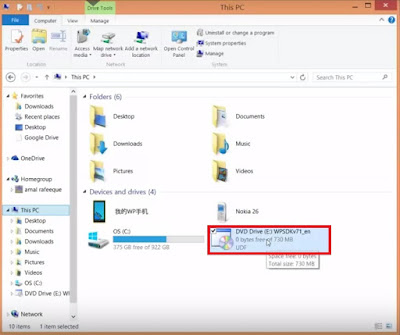


Comments
Post a Comment