How to Flash Blackberry OS/Z10 Online
Please note: this process will completely wipe your device, so please make sure you have a backup of your personal information available to restore before going through this process.
- Download and install the latest version of BlackBerry Link for your computer.
- Open BlackBerry Link software.
- Plug in the BlackBerry device using your USB cable.
- At the bottom left of the program, find the device you're having issues with and select it by clicking on it.BB Reload - 1
- The BlackBerry Link application will then ask to either reconnect or reload the device software. Choose Reload.BB Reload - 2
- Confirm the reload when prompted to do so, which will wipe clean any data previously on the handset.BB Reload - 3
- Allow the reload to complete, which can take some time. Whilst this is underway, the device will have a solid green light. This process of downloading and reinstalling the device can take an hour or more, depending on the speed of your internet connection, so please don't disconnect the BlackBerry until the process has finished.BB Reload - 6
- Once the restore is complete, simply set up your device again, or restore it from a previous backup stored on your machine. However, if you want to restore a previous backup, remember to sign in to your BlackBerry ID on the device first!

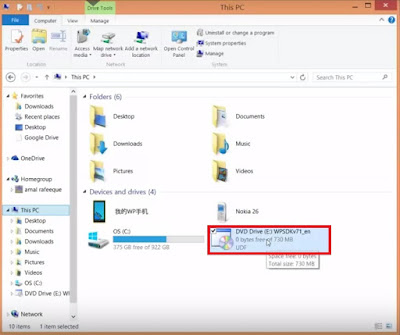


Comments
Post a Comment