How to Update Samsung Galaxy A7 to android 6.0 Marshmallow .
Samsung Galaxy A7 Android 6.0 Marshmallow Update - Custom rom .
Using Samsung Galaxy A7 ? And want to update A7 to android 6.0 marshmallow ? Then you are at right place . Today we are here with a guide on How to update samsung Galaxy A7 to android 6.0 marshmallow .
Samsung galaxy a7 is a flagship device from samsung launched a year ago in January 2015 , The company rolled out a lollipop update for the device some months ago but since then no official update for samsung glaxy A7 has been pushed . So before going to the updating Sasmung galaxy A7 guide lets have a look at the specifications of samsung galaxy A7 . The Galaxy A7 Comes with a 5.5 inch full Hd display with a pixel density of 403 pixels per inch . In the Hardware there is qualcomm Snapdragon 615 processor coupled with 2gb of ram . There is a 13 Mp primary camera which comes with features like HDR , Panorama , Geo tagging , Autofocus , For capturing selfies there is a 5 Mp unit at the front side . The only drawback the samsung galaxy a7 carries is the outdated lollipop os . So today we are here with a guide on How to upgrade samsung galaxy A7 to android 6.0 Marshmallow .
Android 6.0 Marshmallow custom rom for Samsung galaxy A7 .
So in this guide we will update the Galaxy A7 by using a marshmallow custom rom . Upto now there are no words from Samsung on The Samsung galaxy a7 official marshmallow update so it is better to flash a custom rom .
The name of the custom rom we will use today is Cyanogenmod 13 . Cyanogen mod 13 is a custom rom based on android 6.0 marshmallow . Cm is one of the most popular custom rom in the world and today we are here with the Cm13 custom rom for Samsung galaxy A7 .
So here is the Guide on How to Flash the Android 6.0 Marshmallow update on Galaxy A7 .
- First of all Download the Cyanogenmod 13 custom rom from HERE .
- It is recommended to download the custom rom in pc and then transfer it to your Smartphone , However you can also download directly in your Mobile .
- After Downloading the custom rom place it in the root of your sd card .
- Now boot the galaxy A7 in to Cwm / Twrp recovery mod .
- And choose the Following options .
- Wipe Data / Factory reset .
- Wipe Cache Partition .
- Wipe Dalvik cache .
- And The Tap on " Choose Zip from Sd card " and select the custom rom file you downloaded earlier .
- And thats All !!!!! you have successfully updated your Galaxy A7 to android 6.0 marshmallow .

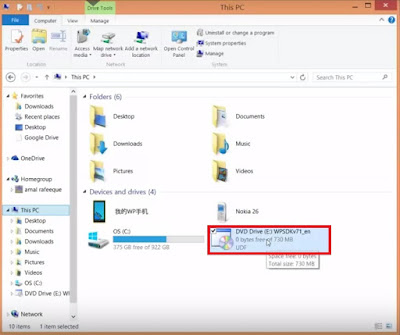


Comments
Post a Comment