PS1 Games Android And The Emulator
Well guys, now i'd like to discuss about how to play Ps1 games on your Android phone. It's similar to Symbian tutorial, in order to be able to play Ps1 games straight on your Android phone you need to first intall the emulator in purpose to power your phone. The emulator here is called Psx4droid, which, it'll need a Bios called FPse for help. Let's get the step.
1. Create a new folder on your drive E:/ (external memory) and name it Psxgames. Here, as a newbie, you may want to just follow everything as how i instruct the steps exactly. Later you may change everything as you want when you're getting familiar with.
2. Download and then install this file: psx4droid V307 .
3. Download and install this file: FPse Android 0.10.57 . This is the Bios file.
4. Now set up the Bios you've just installed by going Setting> System> Bios. Don't forget to save your changes after you get done with the setting (Save As Default Config).
5. Now download the game and then put the file in the new folder you created as i instructed in the step 1 (Psxgames), and congratulations, you're done. Just browse the game to play.
What you should note here is that the emulator is capable to read only files in ISO/Bin extension, it will ignore files in exe extension. And that it seems that not every file will be suitable with the emulator, some files could be unreadable. Even, your android version itself, is the determinant factor of its compatibility. Mostly, the emulator is running good on those of android 2.1 (Eclair) or up. - And the last thing: in case of stick function, you may gain it by exploring the menu when you're playing the game.
You can download the game by going here: www. emuparadise.me. Alternatively you can try the Ps1 Games i've posted, just find 'em.
1. Create a new folder on your drive E:/ (external memory) and name it Psxgames. Here, as a newbie, you may want to just follow everything as how i instruct the steps exactly. Later you may change everything as you want when you're getting familiar with.
2. Download and then install this file: psx4droid V307 .
3. Download and install this file: FPse Android 0.10.57 . This is the Bios file.
4. Now set up the Bios you've just installed by going Setting> System> Bios. Don't forget to save your changes after you get done with the setting (Save As Default Config).
5. Now download the game and then put the file in the new folder you created as i instructed in the step 1 (Psxgames), and congratulations, you're done. Just browse the game to play.
What you should note here is that the emulator is capable to read only files in ISO/Bin extension, it will ignore files in exe extension. And that it seems that not every file will be suitable with the emulator, some files could be unreadable. Even, your android version itself, is the determinant factor of its compatibility. Mostly, the emulator is running good on those of android 2.1 (Eclair) or up. - And the last thing: in case of stick function, you may gain it by exploring the menu when you're playing the game.
You can download the game by going here: www. emuparadise.me. Alternatively you can try the Ps1 Games i've posted, just find 'em.

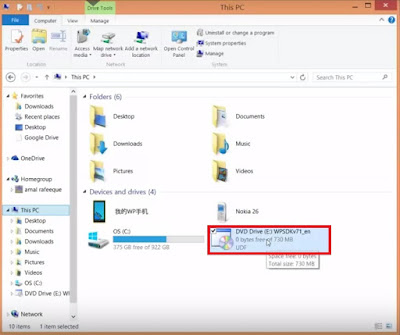


Comments
Post a Comment