Top 35 Benefits For Rooting Android Phone

If you are rooted mobile user and you don’t know what to do after rooting. Read this guide here I show you how can you take advantages of rooting
1. Run Kali Linux in Android Mobile
Turn your android phone into a hacking machine with this hack. If your phone is rooted you can Kali Linux OS in your android mobile. Kali Linux is a Penetration Testing OS used by Security Researchers and Ethical Hackers.
2. Install Nethunter
The Kali Linux NetHunter project is the first Open Source Android penetration testing platform for Nexus devices, created as a joint effort between the Kali community member “BinkyBear” and Offensive Security. NetHunter supports Wireless 802.11 frame injection, one-click MANA Evil Access Point setups, HID keyboard (Teensy like attacks), as well as BadUSB MITM attacks – and is built upon the sturdy shoulders of the Kali Linux distribution and toolsets. Currently, Nethunter available for only Nexus 5, Nexus 6, Nexus 7, Nexus 9, Nexus 10 or OnePlus One.
3. Kick Out Other Devices From Your Wifi Network Using Android Mobile
Kick out your friends and other friends from same wifi network and eat all bandwidth from downloading this app in your android mobile. WiFi Kill is a amazing wifi hacking app for rooted android mobile users that kick out other devices from your wifi network.
4. ZAnti App – Penetration a
zANTI is a mobile penetration testing toolkit that lets security managers assess the risk level of a network with the push of a button. This easy to use mobile toolkit enables IT Security Administrators to simulate an advanced attacker to identify the malicious techniques they use in the wild to compromise the corporate network.
5. Browse Root Directory
You can browse the root directory of your android mobile If you are a rooted android mobile user.
For browsing root directory in mobile, you just need to download ES File Explorer from Google Play Store and enable root directory in settings.
6. Run Custom Rom
If you are Rooted mobile user you can run Custom ROM in your android mobile.
7. Hack WPS Secured WiFi
You can Hack WIFi Password, If you are a rooted android mobile user. You just need to download WPS Connect app from Google Play Store.
8. Block Ads in Android
Download Adaway android app in your phone for blocking all type of android ads in your phone.
9. Edit your Host File
Modify your HOST file like Window PC, if you are a rooted android mobile user. Download below app in your phone for editing host file in your rooted android phone.
10. Boot Any Computer PC from Android
Drivedroid is an android app that can turn your rooted android device into a bootable live Linux from iso image files. You can boot your pc from this amazing android apps. Download live Linux distributions and boot your pc from this amazing utility.
11. Stop Background Apps for Increasing Android performance
Greenify hibernate your android apps and increase your android mobile performance. With Greenify, you can stop another background process for increasing your slow mobile speed.
12. Customize and Tweak Everything in Android Phone.
Many low-level tweaks can normally only be performed on Android by flashing custom ROMs. The Xposed Framework allows you to modify your existing system without installing a new custom ROM. All it requires is root access.
13. Change Mac Address
You can also change your Mac address of your android phone when you root your android phone. Just download "Wifi Mac Changer" app in your android phone from Google Play Store.
14. Change Android Device ID
Android Device is the unique id for your android phone. When you download android apps from google play store or visit any website from android mobile phone, websites and google track you from your android mobile device id. If you change your android mobile device id you create so many id for your android phone. So no one can track you from your android device id.
15. Change your Boot Screen with Logcat
Install this app in your phone and change the bootscreen of your android phone.
16. Run All type of Linux Commands in your Mobile with full Access from Terminal App
Access your Android’s built-in Linux command line shell from this android app.
17.Custom DNS
SetDNS is the easiest way to force your rooted phone to use custom nameservers on WiFi for all devices AND 3G/mobile networks on rooted devices. Works for both IPv4 and IPv6 networks and nameservers.
18. Custom Firewall in android (Save your Mobile Data)
AFWall+ (Android Firewall +) is a front-end application for the powerful iptables Linux firewall.It allows you to restrict which applications are permitted to access your data networks (2G/3G and/or Wi-Fi and while in roaming). Also you can control traffic within LAN or while connected through VPN.
19. Increase your Phone RAM
Increase your Phone RAM from downloading this app in your android phone, this app is available only for rooted android mobile user.
20.Secure your WiFi Connection from Hackers
This app is for those, who are tired of being kicked from the network by WifiKill. And for those, who are a little bit paranoid, because they know it’s quite easy to read the Wi-Fi traffic with tools like DroidSheep, ettercap, FaceNiff, Cain & Abel and others. Such programs use the same technique to prevent you from accessing the network or to sniff your data. You can defend yourself with a single app.
21. Make a Full Backup of your Phone from Titanium App
You can backup, restore, freeze (with Pro) your apps + data + Market links. This includes all protected apps & system apps, plus external data on your SD card. You can do 0-click batch & scheduled backups. Backups will operate without closing any apps (with Pro). You can move any app (or app data) to/from the SD card. You can browse any app’s data and even query the Market to see detailed information about the app.
22. Move Mobile Applications to SD Card and Save Space in Phone
Link2SD is an application manager that makes it easy for Android 2.0+ users on their device to move applications to the SD card. It enables you to manage your apps and storage easily.
23. Delete Preinstalled Apps
Remove preinstalled apps in your phone from downloading System App Remover app in your Phone.
24. Remotely Turn Off Any Android Phone by Just Sending SMS
Remote Turn OFF
Download this app in your android phone and turn off your android phone just sending by SMS from other mobile number.
25.Unlock/Bypass Lock Android Phone from Sending SMS
SMS bypass is the very important android app for very android users who easily forget lock pattern of his android phone. This app is so simple for resetting your android phone password. Make sure that your phone is rooted. You only need to send simple secret password code from another android phone and your android phone will be unlocked.
26. How To View Saved Wifi Passwords In Android (2 Methods)
Need to re-connect your new android mobile device to WiFi network, but forgot your wifi password? Want to share a WiFi password of random characters with your friend?
Download WiFi Password Recovery app in your android mobile for recovering saved wifi password. This app works with all android versions including lollipop and marshmallow.
27. Automate Everything
The best part of the android is you can do anything you want. You can make your android smarter from downloading android apps from google plays store.
You can automate your android phone for any tasks, for time and also on location.
You can turn on your flashlight from just shaking your android phone. Here I use Macrodroid app for automate anything in the android phone.
28. Over Clock Your Android Phone
Kernel Auditor is an amazing app for increasing the performance of your android mobile. You can modify the below settings in your android mobile, if you are a rooted android mobile user.
CPU (Frequency, Governor)
CPU Voltage
CPU Hotplug
Thermal
GPU (Frequency, Governor)
Screen (Color Calibration [RGB], Gamma)
Wake controls (DT2W, S2W)
Sound (Faux Sound)
Battery (Fast Charge)
I/O Scheduler
Kernel Samepage Merging
Low Memory Killer (Minfree settings)
Virtual Memory (ZRAM)
Flash/Backup
Build prop Editor
Recovery (Flash, Wipe)
Init.d editor
Saving Profiles
Tasker support
CPU Voltage
CPU Hotplug
Thermal
GPU (Frequency, Governor)
Screen (Color Calibration [RGB], Gamma)
Wake controls (DT2W, S2W)
Sound (Faux Sound)
Battery (Fast Charge)
I/O Scheduler
Kernel Samepage Merging
Low Memory Killer (Minfree settings)
Virtual Memory (ZRAM)
Flash/Backup
Build prop Editor
Recovery (Flash, Wipe)
Init.d editor
Saving Profiles
Tasker support
and a lot more… (check it out, keep in mind that only supported things will appear on your phone!)
29. Find the Hidden SSID
Find the Hidden SSID of any wifi in your android phone from downloading inSSIDer app in your phone. You can download this app from Google play Store.
30. Find your Lost android Mobile
Cerberus is a complete anti-theft application, the best protection you can get to recover your misplaced, lost or stolen Android device. It’s not just a “find my phone” app or a phone tracker, Cerberus has many unique features that make it the perfect app to locate your phone or tablet, identify the thief and get back your device.
31. Record Android Mobile Screen
Screen Recorder is a free unlimited screen capture app for recording your device’s screen to video.
Create promotional videos, make tutorials or record help videos complete with audio!
Create promotional videos, make tutorials or record help videos complete with audio!
32. Turn Off Camera Shutter Sound
Turn off the annoying phone camera sound of your default Android camera! Finally succeed snapshots of animals or babies without scaring them!
33. Completely OFF your WiFi
Retailers and government are tracking your movements. Even when your Wi-Fi is turned off, your phone may be broadcasting information to whoever is in a range which can be used both to track repeated visits to as well as your exact movements in an area under surveillance. Download Pry Wifi for shutting download your wifi completely.
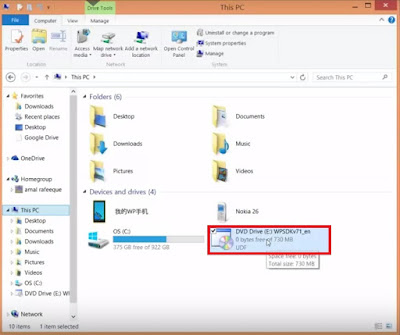


Comments
Post a Comment