How TO Run C/C++ on Android Mobile
Turbo C/C++ For Android Mobile Download & Run
The target of this article is to help C++ learners to run Turbo c++ on Android Devices.
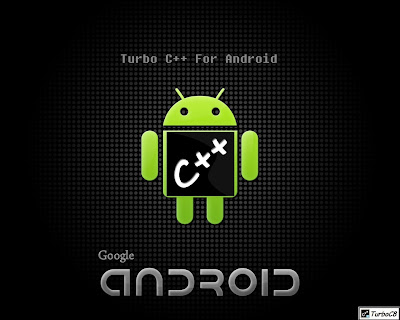
In this post, i will show you how to install legendary Borland Turbo C/C++ compiler (which is well known by C.B.S.E School Computer Science students) on latest & very popular Mobile OS . Off-course Android mobile or Android tablet devices.
In the event that you are Computer Science learner and have C/C++ dialect in your study syllabus , and when you need C/C++ compiler in your grasp anyplace whenever without a PC .
This Post surely going to be awesome for you. :)
Step 1) Download Turbo C/C++ (Link Updated)
- Download Borland Turbo C++ 3.0 (link) . Once it is downloaded right click on the folder and choose to extract it on your Mobile Phone Memory root folder.(not in SD Card). You must have to rename folder name TurboC to "TC" it is necessary .
Step 2) Install Android version of Dosbox
- Download and install aDosBox (link) on your Android Mobile/Tablet. or download latest version of adosbox from google play store.(Recommended)
Step 3)Configure aDosBox (Code Updated)
- Run aDosBox and type below code as it is!!!
cd tc cd bin tc
Step 4) Configure directory paths. (Optional)
If you are facing directory errors during compiling process then you must have to change directory paths same as show below in snapshot from Options -> Directories.






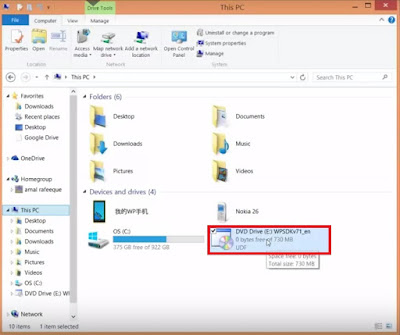


Comments
Post a Comment