Android O Features
Top 10 features of Google's new operating system
Google has just rolled out the first developer preview of Android O, which allows us to take a sneak peek at all the new features coming in Android's next major update.
With no halo feature as of yet, the update primarily focuses on streamlining notifications and improving battery life. It also brings with it new keyboard controls in the wake of Chromebooks supporting Android applications natively.
The Android O Developer Preview, which is 'strictly' not intended for daily or consumer use, is available for the Nexus 5X, Nexus 6P, Nexus Player, Pixel, Pixel XL and Pixel C devices.
As this is a developer preview, Google might add new features or remove some of the ones mentioned below entirely before the actual consumer preview is released in May.
Here are the top 10 features in Android O:
Better battery life
The past few Android updates have seen a lot of features such as Doze mode and Doze on the go aimed at improving battery life. With Android O, Google is further clamping down on erratic apps eating the battery in the background.
Android 7.0 Nougat gave the OS the ability to restrict an application's background activities whilst the phone is in a state of suspended animation. With Android O, Google is introducing additional automatic limits on what applications can do (or cannot do) in the background.
Android O places specific limits on implicit broadcasts (signals sent by an application for other apps or activities to act upon), location updates and background services. All these happen automatically in the background, without users having to manage anything on their own.
This will prevent errant applications which you haven't used in a long time from sapping your battery life whilst implementing background processes.
Streamlined notifications
While Android 7.0 Nougat introduced a new slick interface for notifications along with several new features, notification overload has been a constant source of irritation for Android users.
Android O aims to solve this with its new 'notification channels' feature, which lets app developers group notifications together by type. This allows users to have a granular control on each channel. Ex: Users can decide how news based notifications will be displayed or how text alerts are displayed.
Notifications can be segmented into various different channels like sports news, text messages, music applications and so on and users can control each channel separately. The notification shade will also group notifications by channel, making it much easier to glance through relevant notifications. Users can also block or snooze a whole channel in one go if they wish.
Dave Burke, VP of Engineering at Google said "Channels let developers give users fine-grained control over different kinds of notifications - users can block or change the behaviour of each channel individually, rather than managing all of the app's notifications together."
AutoFill
While AutoFill in Android exists in certain applications like Messages and Chrome, the feature is app-specific and is not a part of the whole OS.
With no halo feature as of yet, the update primarily focuses on streamlining notifications and improving battery life
With Android O, Google is adding platform support for AutoFill. Once users select which AutoFill app they want to use, it will be able to fill passwords and other details across the whole operating system.
Picture in picture
Google is also introducing picture-in-picture support (PIP) with Android O. With PIP, users will be able to minimise whatever video they are watching and watch it whilst using another application.
Developers can specify which aspect ratio they want for their application and can even set custom interactions on the PIP window. This feature is already available on devices running Android TV.
Audio improvements
With Android O, Google is introducing several new features aimed at audiophiles. Android O brings with it support for high-quality audio codecs such as LDAC.
Additionally, Google is also introducing AAudio - a new native API for applications needing support for high-performance, low-latency audio.
Adaptive Icons
With the Google Pixel, Google introduced the Pixel launcher which brought with it a new deign language centred around circular icons.
Acknowledging the fact that almost every major Android OEM has their own design language, Google is introducing something called 'Adaptive Icons' in Android O. This feature will allow icons to easily adapt to whatever environment (read skin) they are in, be it Samsung's TouchWiz or OnePlus's Oxygen OS.
Notifications can now be segmented into various different channels like sports news, text messages and so on and users can control each channel separately
Adaptive icons will be supported in the launcher, device settings, the app overview screen and shortcuts.
Google said in a statement - "You can now create adaptive icons that the system displays in different shapes, based on a mask selected by the device."
Better keyboard navigation
With Chromebooks now supporting Android applications, Google has introduced a new model for keyboard navigation in Android O.
Specifically, Android O brings with it a better way to navigate around Android using the arrow and tab keys on the keyboard.
Wide-gamut color for apps
With Android O, developers can build applications for devices that support wide-gamut color displays.
Developers simply need to enable a setting which lets the sustem know that the application is wide-gamut color aware and then embed a profile for the same. Examples of supported profiles are AdobeRGB, DCI-P3 and Pro Photo RGB.
Applications such as photo editors, image viewers and so on will benefit the most from wide-gamut color support.
Support for third-party calling apps
Android O supports third-party calling apps natively. Google has introduced a new feature called 'Telecom framework', which allows for third-party calling applications to work with each other and with carriers.
App optimisations and WebView enhancements
In Android 7.0 Nougat, Google introduced an optional multi-process mode for WebView that moved the handling of web content into an isolated process. In Android O, the company is enabling the multi-process mode by default and is also introducing a new API that let developers handle their own errors and crashes in WebView.
Android O also brings with it optimisations for new runtimes for better stability and performance in applications designed specifically for Android O.
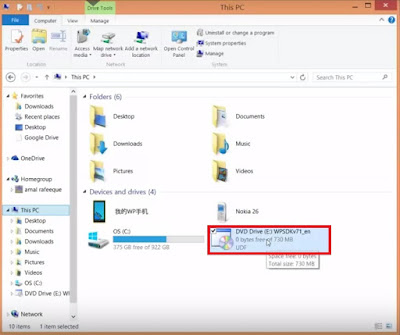

Comments
Post a Comment