How to Root Android O

As we already know this month Google has released the iteration of its mobile operating system, it is Android 8.0, code name Oreo And the developer is wrapped in the preview build. Of course, those who have their devices powered by the Android version are looking for root tools to gain root access.
Unfortunately, the reputed SuperSU and Magisk can smash it to give us root access. But, a few days ago, Chainfire came up with a happy tweet, in which he told that he managed to get the original root on the Android 0 power device, and did not have much time to wait, the root developer has rolled out his root device Written by SuperSU 2.79 SR4. Running Android Oreo Developer Preview, which supports the Nexus 5 and Nexus 6P. Just for you to know the work of the Android Oreo root is different with what it had on Android Nougat.
So far SuperSu 2.79 SR4 was tested and worked on Nexus 5X and Nexus 6P. But it is expected that work should also be done on other devices like the Pixel Tablet and the Nexus Player. For Google Pixel families, the roots will not work as the existence of the NB partition layout provided on the devices and of course, the Chainfire needs more time to fix the issues on Pixel, so just wait.
Prerequisites:
- Make Sure you have backup you Nexus Device
- TWRP installed On your Nexus Android Device.
- Your Device Bootloader Should be Unlocked.
- Remember rooting will lose your device warranty.
- Make sure your device is at least 60% Charged.
Downloads:
Steps to root Android O On Nexus 5X & Nexus 6P
Step 1. Download and transfer the SuperSu.zip file onto your Phone. Now Reboot you Nexus device into recovery. To do this, Power off your phone and Then press the Power and Volume Down button simultaneously
Step 2. After successfully booted into TWRP recovery just tap on “Install” then choose the SuperSU.zip which you previously transferred onto your phone.
Step 3. Once the SuperSU file is selected, just “Swipe to install” and wait for few sec to complete installation processes.
Step 4. After Successfully installed SuperSU file on your device, tap on “Reboot Now” from TWRP interface. The first boot may take time so please be patient.
Well done my friend you can now taste the New Android O root access on Nexus 5X and Nexus 6P running on Android O Developer Preview. If you face any kind of issue while rooting you Nexus Device please feel free to leave a comment below, we will try to fix the issue as soon as possible. 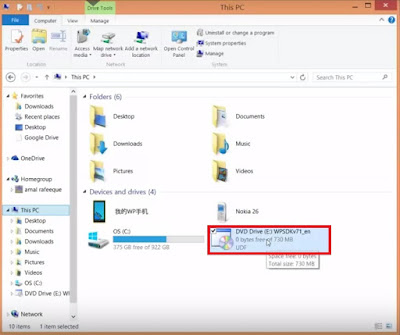


Comments
Post a Comment