Download and Install Custom Fonts on Android Devices
What makes Android so distinct among all existing operating system for mobile devices is its immense flexibility and capability of customization. One might question the current status of its open source nature but it’s true that once you gain root access on your Android phone or tablet, you get the license to curve and bend it to your needs and taste.
The possibilities of customization has attracted thousands of developers who work hard to add new hues and dimensions to the OS. Who can imagine a whole different look of the platform with reference to WindowsMobile or iOS? The variety that Android offers is really overwhelming. The various OEM specific UXs and ROMs like CM, PA and MIUI are some of its sterling examples.
There are various ways in which you can personalize your Android device. The things that go into customization our devices are custom ROMs, home launchers, widgets, icon packs, UI mods, wallpapers and fonts. At DroidViews, we keep sharing such things and today, we are here with a good bunch of custom fonts for your Android phone or tablet.
Of course, you can find some good paid apps and enjoy fonts of your choice on your device but if you have root access, you can also install custom fonts on Android for free. XDA contributor gianton has shared hundreds of beautiful fonts for Android device. These fonts are available as flashable ZIPs that can be installed using a custom recovery like ClockworkMod or TWRP. By downloading his mega pack, you can have 355 custom fonts for your Android. By visiting gianton’s original thread, you can download most of the fonts separately too.
I have tested some of these fonts on 4 of my devices (Galaxy S4, Note 3, Nexus 5 and HTC One) and they worked perfect on all of them. So, if you want your favorite font to add to the beauty of your phone’s UI, just download the fonts, flash them and experience the novelty.
Download Fonts:
Download
Compatibility:
As for the compatibility of these custom fonts, they can be flashe on any rooted Android phone or tablet device running:
- Android 4.x.x (ICS, Jelly Bean, KitKat)
- TouchWiz, Sense 5/5.5, AOSP, CyanogenMod, ParanoidAndroid, Google Play Edition, MIUI and others.
Installing Custom Fonts:
Please note that flashing any of the fonts ZIP pack will not add new fonts to your device. They would rather replace the original fonts found on the system/fontsdirectory of your device. That’s to say, you’ll be able to use just one font at a time. If you wish to try another font, you’ll have to flash it again.
- Copy the desired font (zip) file to your phone’s internal or external SD.
- Reboot your device into CWM/TWRP recovery mode. If you do not know the hardware key-combo to enter recovery, try one of these apps.
- Do not forget to backup your current ROM before trying the fonts.
- In the recovery mode, select the “Install” option (in TWRP) or “install zip from sdcard” (in CWM).
- Navigate to the font zip file, select it and confirm the installation.
- When the font is flashed, “wipe dalvik cache”.
- Finally, reboot the device.
Your phone will reboot and you will see “Android is upgrading…” message on the screen. You should now see the newly installed font applied to your device. Enjoy!
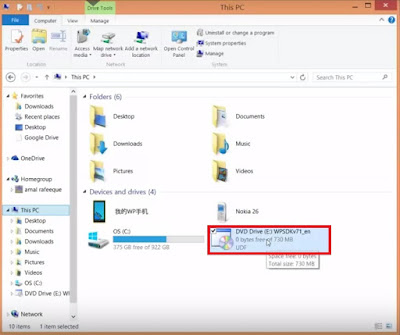


Comments
Post a Comment