How to Transfer Data from iPhone to PC
Steps: How to Transfer iPhone Data to Computer
Step 1: Connect your iPhone to PC, launch the installed iPhone backup software.
Step 2: Choose the data file to be transferred. For example: If you'd like to transfer iPhone music to PC, just click the Music item to select music files as you like.
Step 3: Right-click and then choose "Export Checked" to start transferring iPhone data to PC.
To sum up, iStonsoft iPhone to Computer Transfer is an excellent tool to transfer iPhone data to PC. Furthermore, it supports Apple iPod touch and iPad as well. So you can transfer and backup data from iPod touch to computer, backup data from iPad to computer.

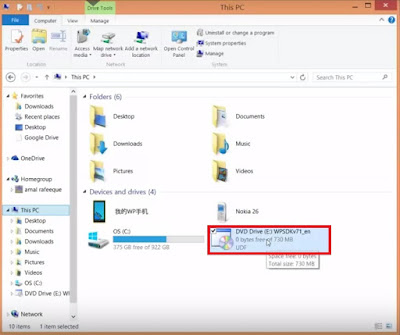


Comments
Post a Comment